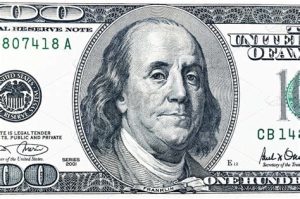Whether it is a small partner living in Europe or not, as long as they come to Europe, most people will inevitably deal with Frankfurt Airport, because this is the largest transfer station in Europe, and many passengers entering Europe have to pass through here. Frankfurt Airport (referred to as FRA) is one of the busiest international airports in the world, the largest airport in Germany, and Germany’s gateway to the world. However, because Frankfurt Airport has been very strict in security and customs in recent years, and even has a tendency to “check Chinese people”, it is a little avoided by everyone, but it is still inevitable to enter Europe from Frankfurt Airport. Today, Nuonuo will give you the most comprehensive guide to Frankfurt Airport again. Friends can actively collect it. If necessary, it is also excellent to look it up. Transportation from Frankfurt city center to and from the airport is very convenient, and the subway is the first choice. Metro S8 and S9 to the airport, every 10 to 15 minutes, can arrive in about 16 minutes, and the cost is 4.9 euros for a one-way ticket. In addition, buses can also arrive, leaving from the central railway station Darmstadt, every 30 minutes, the time needs to be half an hour, and the cost is 8.7 euros. Of course, you can also choose to take a taxi, which is also about 20 euros from the city center to the airport. Terminals Frankfurt Airport currently has two terminals, Terminal 1 (T1) and Terminal 2 (T2), connected by a free Sky Line. There is also T3 under construction. Lufthansa and Star Alliance (including Air China), in Terminal 1. And China Southern Airlines, China Eastern Airlines, China Airlines and Cathay Pacific are in Terminal 2. Transfer 1 Non-Schengen to Non-Schengen Example 1: China flies to Frankfurt for a connecting flight to the UK. You don’t need to pick up your luggage, but you have to hold a UK visa first. After disembarking, you go through the transfer channel. If you don’t enter customs in Frankfurt, you don’t need a Schengen visa. But you need to go through security and go to the new boarding gate. Example 2: China flies to Frankfurt for a connecting flight to Serbia. You don’t need to pick up your luggage. Since Serbia is visa-free for China, you don’t need a visa (white book can be used). After disembarking, you go through the same transfer channel. You don’t enter customs in Frankfurt, but you need to go through security before going to the new boarding gate. If you are not a connecting flight, your luggage cannot be directly linked to the final destination, and you want to pick up your luggage and re-check it in Frankfurt, then you need to have a Schengen visa or a transit visa in advance in order to enter and collect your luggage, and then go through the international check-in process again. That is, after you get off the plane, you have to go through customs to enter the country, pick up your luggage; go to the new flight counter to check in, re-check, then take the boarding pass through security, pass through customs and exit, and go to the boarding gate to fly to the final destination. 2 Non-Schengen to Schengen Example 3: China Fly to Frankfurt to transfer to Munich. Whether you are a connecting flight or not, you must hold a Schengen visa to check in in Frankfurt. For a connecting flight, you can not claim your luggage, that is, after getting off the plane, you can go through the transfer channel, go through the security check first, and then go through the customs to get your entry stamp, and then you can go directly to the boarding gate. If it is not a connecting flight, you can go through customs first and then collect your luggage, and then check in and check in for the inland flight, and then go through the security check to the new boarding gate. Example 4: China flying Frankfurt to the Netherlands. Whether you are a connecting flight or not, you must hold a Schengen visa to enter Frankfurt. The Netherlands is also a Schengen country, so flying from Frankfurt to the Netherlands is equivalent to flying inland. It is the same as flying from Frankfurt to Munich. 3 Schengen to non-Schengen Example 5: Berlin to Frankfurt Transfer to China Berlin to Frankfurt is an inland flight. When checking in in Berlin, you only need to go through security. But after arriving in Frankfurt, the transfer to China is equivalent to an international flight. Non-connecting flights are the same as taking international flights directly to China in Frankfurt. If there are items to be refunded in your checked luggage, you can go to the customs to check and stamp the refunded items first, and then go through the check-in and check-in, go through security, pass the customs and stamp the exit stamp, then go to the tax refund window to receive the tax refund, and finally go to the boarding gate. If you have a connecting flight and there is not enough time, you can apply for a tax refund at Berlin Airport first. Airport Overnight All passengers who can enter Frankfurt, with long connecting time, or late flight landing, early morning flight departure, etc., can see how to spend the night at Frankfurt Airport. Airport Hotel ① Sheraton Frankfurt Airport Hotel & Conference Center (Sheraton Hotel & Conference Center) is located within the airport, within walking distance from Terminal T1, which is very convenient. Various room types are available, and there are also rooms with runway views. It is also very convenient to take the airport’s public transportation to the city. ② Hilton Garden Inn Frankfurt Airport is located above Frankfurt Airport’s intercity station/train station, in The Squaire building. Adjacent to Terminal T1, within walking distance. It is very convenient to reach the city center by public transportation. ③ MEININGER Hotel Frankfurt Main/Airport This hotel is about 800 meters from Frankfurt Airport’s T2 air show building, about a 15-minute walk from T2. It offers a 24-hour front desk, real-time flight information, and free WiFi throughout. If you don’t want to walk, you can book an airport shuttle in advance – an additional fee of 3.5 euros. International transfer passengers 3-24 hours rest hotel MY CLOUD Transit Hotel Cloud transfer hotel Suitable for: International travelers, short transfer break, no Schengen visa can also be located in: Frankfurt Airport Terminal T1, Gate Z25, Address: Terminal 1, Gate Z25, Am Flughafen, 60549 Frankfurt am Main, Germany Time: Open 24 hours a day throughout the year, check-in time can be 5:00 – 22:00 Suitable for international travelers (with at least one non-Schengen flight) to stay in the hotel without leaving the transit area. Rooms can be booked by the hour (from a minimum of 3 hours to a maximum of 24 hours). The hotel has 59 rooms that can be tailored to meet short-term accommodation needs. Guests of about 10 square meters can make use of comfortable beds, desks, entertainment systems and free WiFi. In addition, each room has a small en suite bathroom. Shopping Frankfurt Airport has many brand stores in addition to duty-free shops, such as Bvlgari, Hermès and Montblanc. These stores are located in every corner of Terminal 1 and 2. If you are interested, you can go shopping. It is recommended that it is more cost-effective to buy German local brands. Here are a few recommended by Nuonuo for you. Professional consultants in the HUGO BOSS store help you choose your own Boss boutique. Warm service: order goods on demand, accumulate and redeem Miles & More points, tailor-made, tax-free. BREE is a first-class leather goods seller in Germany, which sells the latest works of German designers. Known for its natural and high-quality leather and simple and practical design style, although there are also specialty stores in Shanghai, the price can be much lower at Frankfurt Airport. Birkenstock is worn by celebrities. The family-owned company founded in Germany invented hard insoles. It pays great attention to the quality and durability of raw materials in the selection of materials. The production process is also very rigorous and careful. Every step has been strictly checked to create unique and extremely comfortable shoes. Heinemann Duty Free Shop Heinemann Duty Free Shop is the name of Frankfurt Airport Duty Free Shop (similar to the domestic Japanese Duty Free Shop). The price of the goods in the store is usually discounted to 30% compared to the goods in the German urban area. There is a wide variety of goods: from perfumes, cosmetics, alcohol, tobacco products and sweets and toys to accessories and selected delicacies in some areas. In addition, duty-free goods are unique. For example, bottle size specifications: 1 liter of alcoholic beverages or 200 ml of perfume are only available in duty-free shops. There are 15 duty-free shops located in each departure area of the airport, so no matter where you are in the airport or which gate you board from, you can easily and conveniently buy duty-free goods. Customs As we all know, Frankfurt Airport customs inspection is notoriously rigorous, so what can and cannot be brought from Frankfurt customs? Nuonuo has explained in great detail in the following article, and friends can click directly to view: Major European airports have begun to block Chinese people from fines? What can be brought into the country? Well, there are so many introductions about Frankfurt Airport Nuonuo, and there are other specific questions. Friends can consult Nuonuo’s ticket customer service lady! Let me quietly say, they also have super discounted summer tickets! FRA